1. After downloading tools and firmware, open RKDevTool.exe.
Click the tab and select the firmware file you downloaded. Connect TPS680 with USB data cable.



2.Click mark 1 until RKDevTool.exe pops up prompt mark 2,At this time,
the device will only display the Android icon and cannot operate.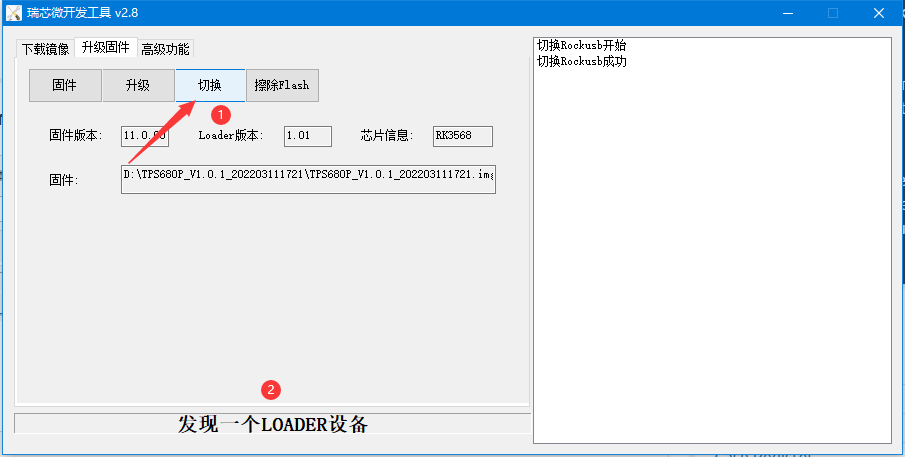
3.Click tag 1, and then click tag 2,Until RKDevTool.exe displays the maskrom prompt.
4.Click mark 1 to return to the interface of upgrading firmware, and then click mark 2, and the machine will start upgrading firmware.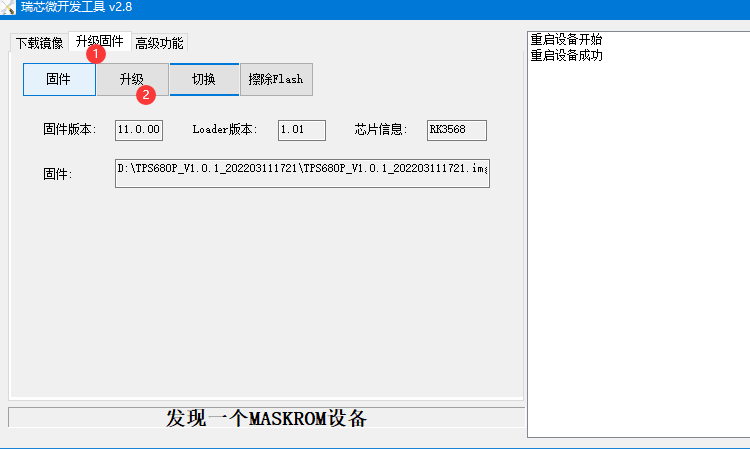
5.Do not operate the equipment, disconnect the power supply and touch the USB data cable during the upgrade.After the firmware is successfully installed, the device will change from a black screen to automatic startup. After the firmware is installed, the first startup will be a little slow, just wait for the device to complete its configuration by itself.